Introduction
I’ve been looking towards ortholinear keyboards for a very long time now. I even became a regular on the subreddit of mechanical keyboards (/r/MechanicalKeyboards) in hope I’ll found one which would correspond all my requirements
I’ve always been sure that the staggered keyboard we are all familiar with, is an anachronism left over from the times when people used typewriters. Despite the genius engineering decision was justified by the fact of keys’ levers arrangement, the keys displacement migrated to first computer keyboards free from mechanical weakness
I would call myself an opponent of anachronisms and believe that the world should constantly be in the process of modernizing all aspects of life as much as possible. The world should always follow the path of progress, without stopping for a break for stagnation
Once I found this Gizmo keyboard. I very liked it design and subscribed to MyKeyboard.EU notifications to buy it when it would be in stock. Unfortunately, I’m very disappointed in it when it finally came to me

What I liked
Firstly, before I start blaming this keyboard, let’s start from positive side:
- Great design. I like it very much
- Huge aluminium body. It weights 810 grams!
- High quality key caps. Plus extra key caps in the box
- Quality packaging. I like this soft material that holds unused key caps
- Beautiful “digital” font on keys face. Looks like dot matrix print
- Separated space bar keys. I configured one for space, the second for tab
- Programmable chip. Unlike my Glorious™ GMMK2, I can modify firmware in the way I like. (Glorious Software is terrible and using QMK firmware™ with GMMK2 is not comfortable enough)
Disappointment
- It came with no switches! Are you kidding me? I should pay a lot of money + VAT, for keyboard and pay in additional for a set of switches? It’s outrageous! Okay, this keyboard was at a discount, but imagine I would paid full price. DIY in marketing bullshit nowadays means “we save money on customer” Okay, never mind – I bought switches Gateron Red by Glorious™ for it
- It’s damn loud! Between keyboard plate under switches and PCB doesn’t exist any damper to prevent loud clicks. Also, it doesn’t exist between the PCB and aluminium body bottom, so every click on key cap sounds like I’m using a jackhammer
- USB port is on right side of keyboard. Well, it’s my fault, that I didn’t see it before I bought it. I am right-handed, so I don’t like very much, when there are some wires between my mouse and keyboard. It isn’t comfortable – I’m constantly touching the wire, when I’m switching from mouse to keyboard, in addition it looks ugly with my coiled wire
- Missing legs. Probably, it’s my fault too, that I didn’t see it before buying it or simply didn’t pay attention to this (as it turned out) important detail. The keys are on the same level, so after a long time of typing, wrist pain begins to appear. So it requires special wrist rest. Additional buy… OMG!
- Nasty high-pitched squeak (╯°□°)╯︵ ┻━┻ !!! You know, I’m not old enough to ignore the high frequency squeak from some capacitor of the LED controller. I’m not hardware engineer and I understand only theory of this, but when I disabled LED in firmware, squeak immediately disparaged. Such big money for the keyboard with disabled LED backlight, because of cheap PCB… Nice! ¯\_(ツ)_/¯
Now I’m sure that I should have listened to my wife and return this piece of scrap to the manufacturer to got my money back, but I, as usual, was immersed in work and the time for a return has passed. Anyway, I tried to fix its loudness – took out PCB from case and installed under it a list of polypropylene carved from GPU shipping case. It helped a little, but I think I have to buy some another good material for it, because I don’t want to pay additional money for sound dampener they sold separately. What a cheek! My current keyboard (Glorious™ GMMK2) cost me cheaper than this keyboard, and it out of the box has legs, switches, built-in sound dampener and noise-less LED backlight
Usage experience
The main problem for me ended up in lack of keys. This keyboard has only 66±2 keys and for me, as a programmer, is not enough. Many symbols I had to hide to raise and lower layers, so it was very hard to work in the usual way. I constantly missed, I couldn’t press the combinations correctly. I even tried to play League of Legends with this keyboard, and it was really hard being out of habit
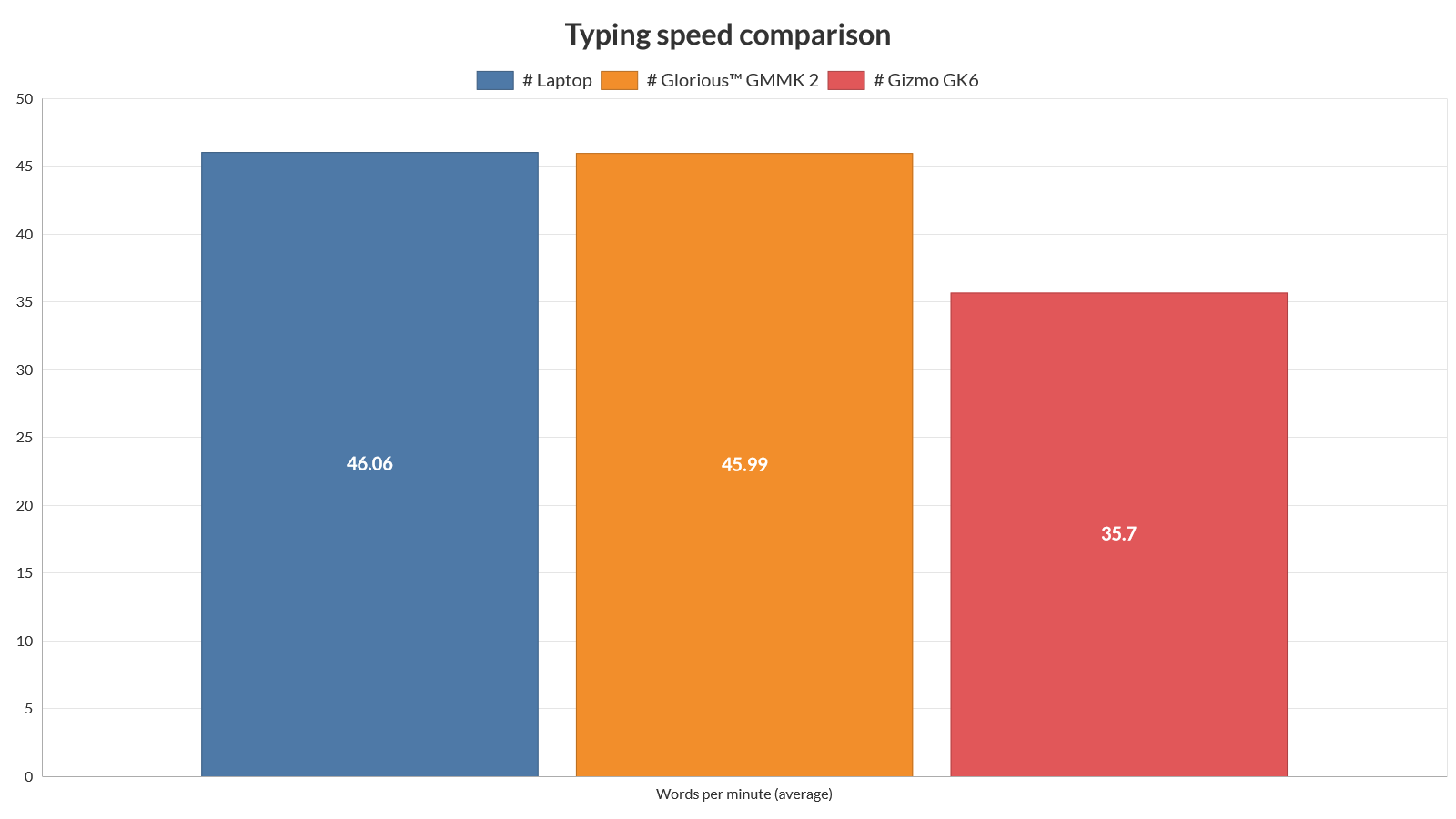
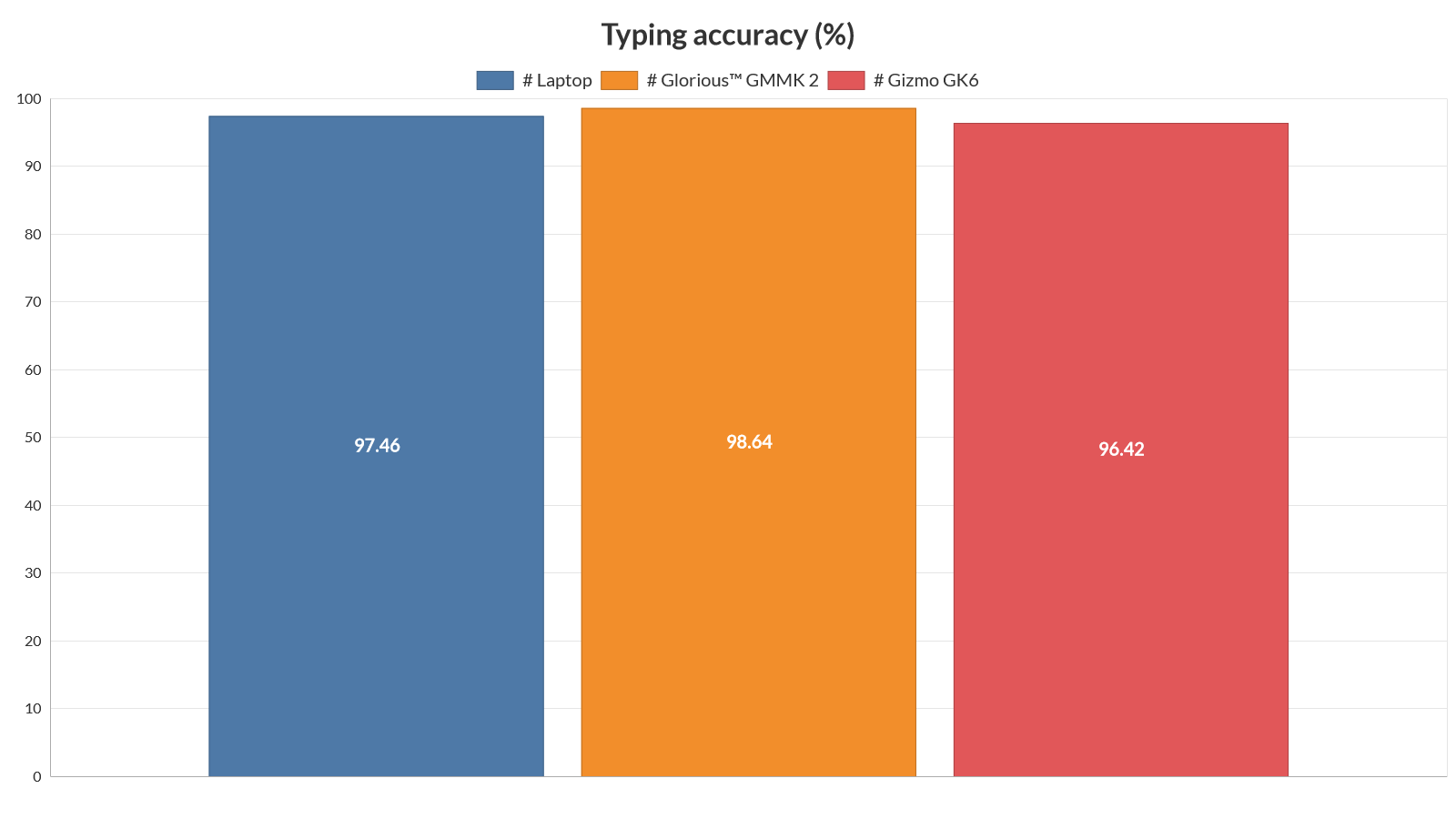
All these charts are based on data from MonkeyType. All tests were carried out on PHP 100 words typing, with symbols and punctuations. The biggest problem came to me when I decided to switch back: I wasn’t experienced enough for fast blind typing on ortholinear keyboard, but in the same time my hands have managed to wean themselves from staggered keyboard, so it was really difficult to get used back to my default keyboard. Yeah, it was a hard week…

If you’re interested in this keyboard or this layout for some reason (even after everything I wrote above? o_0), this is repository with all necessary files and instructions you may need: gitlab.com/spam312sn/keyboard
What’s next?
Despite my failure in non-staggered keyboard experience, I’m looking forward to buy split one: The Voyager keyboard by ZSA:

Yes, another one non-standard keyboard, I will struggle with :D
I like the idea of split keyboard – I even thought to make one based on Iris PCB and I really think, that Voyager would be the last one I’ll buy in collection (of 3 of them, LOL!), because I have an idea to create my own custom ortholinear keyboard. Of course, I will practice with my GK6, but I want more keys, meanwhile keyboard developers cuts them even more
This is very early sketch of what I want to build:
